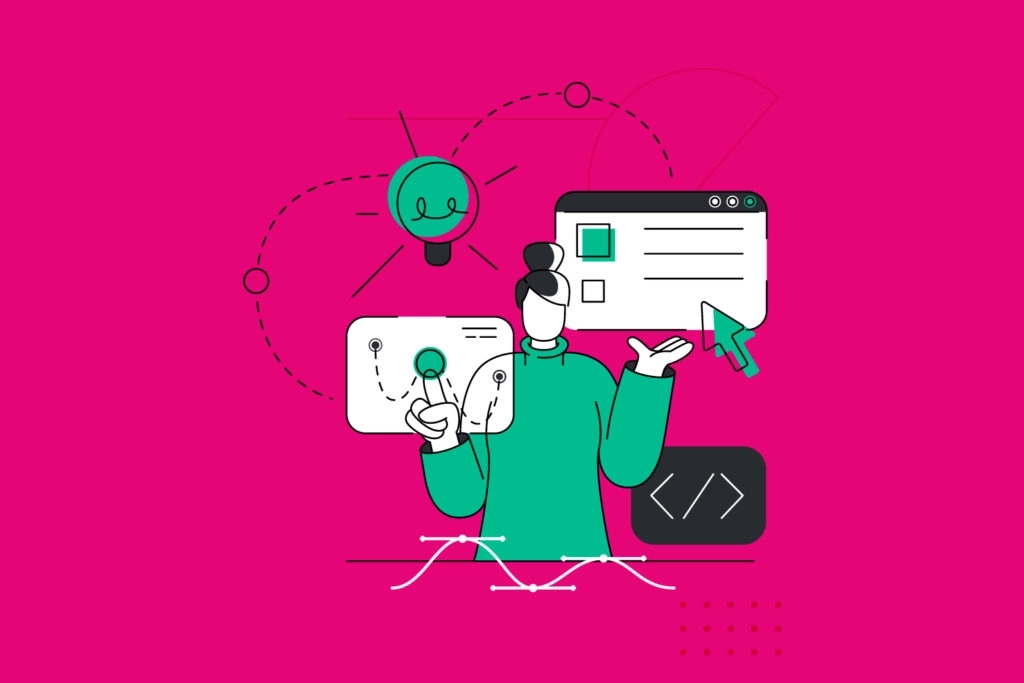As a designer, you may receive many jobs from creating posters, brochures, mockups, to a campaign. Regardless of what the task may be, the flow of work to the final deliverables is mostly the same.
Before you start, make sure you understand the basics of the software. As a designer, you would most likely be working on Photoshop and Illustrator. Some of the things to make sure of would be to have the correct Color Settings, RGB vs CMYK, or to set the correct Pixel per Inch.
The Requirements
Understanding the requirements of the project you’re working on is crucial. Keep a lookout for the platform and asset requirements.
The Brand Guidelines
An important part of designing is to make sure to stick to the existing Branding Guidelines. Every company has a set of guidelines to follow when designing for them. This may include the colors they use or what to do and not to do with their logo.
Consistency
Like the consistency between branding materials mentioned earlier, another thing to care about is whether the materials you produced are consistent with each other or not.
The Deliverables
Understanding the deliverables is important. You need to make sure the assets you are producing meet design standards. For example, RGB for Web and CMYK for Print.
Make sure the assets you are producing exceed minimum standards for each platform you are posting for.
Once you understand the brand, their campaign, and goals. You may now feel free to be creative. Explore the boundaries of design while you accomplish the goals your client hopes to achieve.
Finally, here are some tips for working efficiently when creating assets.
Understand Goals
Make sure to understand the purpose of the campaign. Understand what the assets are for and where they may end up.
Take note of your Settings
Before you end up sending the assets to your client. Make sure to cross-check whether the assets you designed are in the right format. Some key points to check would be the Color Settings, make sure it’s RGB for web, and the Pixel per Inch.
Organize your layers
Do it. Organize those layers. I know it slows you down but, trust me, you wouldn’t want to end up looking for the correct layers in a pile of unorganized layers when those revisions come in. Organizing your layers would allow you to keep track of what is where. Color coding is a bonus.